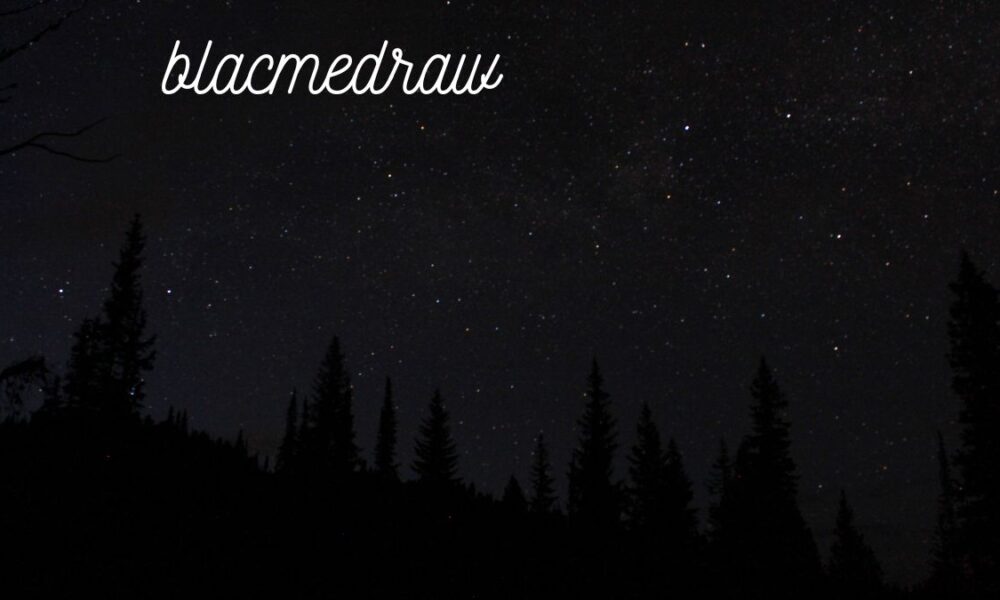In the world of software development and deployment, managing packages efficiently is critical to ensuring seamless integration and updates. One such package management tool that developers rely on in macOS is Homebrew. It simplifies the installation of software and libraries, making it a go-to tool for developers working on macOS. However, like any tool, Homebrew can sometimes run into issues. One such issue that has caused confusion among developers is the “unexpected method ‘appcast’ called on cask adoptopenjdk11.”
In this comprehensive guide, we will dive deep into the causes of this error, how to troubleshoot it, and the broader implications it might have on your development environment. Our goal is to not only resolve the error but also provide insights into the underlying mechanisms of Homebrew, AdoptOpenJDK, and Cask.
Table of Contents
- Understanding Homebrew, Cask, and AdoptOpenJDK
- What Does the Error “Unexpected Method ‘Appcast’ Called on Cask AdoptOpenJDK11” Mean?
- Common Causes Behind the Error
- How to Fix “Unexpected Method ‘Appcast’ Called on Cask AdoptOpenJDK11”
- Why Use AdoptOpenJDK11?
- Understanding Appcast in Cask
- Best Practices for Managing Java Installations
- Avoiding Future Homebrew Errors
- FAQs
Understanding Homebrew, Cask, and AdoptOpenJDK
Before addressing the issue, it’s important to understand the key components involved in the error.
Homebrew
Homebrew is a package manager for macOS (and Linux) that simplifies the installation of software by automating the process of downloading, configuring, and installing software. Homebrew also maintains the software and ensures you have the latest versions.
Homebrew Cask
Cask is an extension to Homebrew that provides a way to manage macOS applications distributed as binaries (as opposed to source code). With Cask, you can install GUI applications directly from the command line.
AdoptOpenJDK
AdoptOpenJDK is a community-driven initiative that provides prebuilt OpenJDK binaries for use in both development and production environments. AdoptOpenJDK11 refers to the LTS (Long-Term Support) version of Java, which is commonly used in enterprise applications.
When you combine these tools—Homebrew, Cask, and AdoptOpenJDK—you can easily install and maintain your Java environment. However, sometimes things go wrong, such as when you encounter the “unexpected method ‘appcast’ called on cask adoptopenjdk11” error.
What Does the Error “Unexpected Method ‘Appcast’ Called on Cask AdoptOpenJDK11” Mean?
The error “unexpected method ‘appcast’ called on cask adoptopenjdk11” occurs when you are trying to install or update the AdoptOpenJDK11 package via Homebrew Cask. This error indicates that Homebrew encountered an issue with a method (in this case, 'appcast') that it didn’t expect or recognize while processing the cask file.
In simple terms, a cask is a file that defines how a macOS app should be installed via Homebrew. This includes details such as the download URL, checksum verification, and sometimes an appcast, which is an XML file that defines how updates are delivered to the software.
Understanding the Error Syntax
- Unexpected Method: This means that Homebrew encountered a method or command it wasn’t expecting to see in this context.
- ‘appcast’: This refers to the appcast method, which checks for updates to the software.
- Cask AdoptOpenJDK11: This is the specific cask that’s causing the issue—AdoptOpenJDK11.
The error suggests that the appcast method is either no longer valid or improperly used in the context of the AdoptOpenJDK11 cask. This could be due to changes in the Homebrew or AdoptOpenJDK repository, or because of an update to Homebrew that no longer supports this method.
Common Causes Behind the Error
Now that we understand the error, let’s explore the most common reasons it occurs:
1. Deprecation of Appcast
The most likely cause is that the appcast method has been deprecated or removed in a recent version of Homebrew. Homebrew and its casks are constantly evolving, and sometimes methods like appcast are phased out in favor of newer, more efficient solutions.
2. Outdated Cask Definition
If the cask definition for AdoptOpenJDK11 hasn’t been updated to reflect the latest changes in Homebrew’s structure, you may encounter errors like this. It’s possible that the maintainer of the AdoptOpenJDK11 cask hasn’t yet removed or replaced the appcast method.
3. Incorrect Homebrew Setup
Sometimes, errors like this occur if your Homebrew setup is out of date. Running older versions of Homebrew and Cask can cause compatibility issues, as methods that have been removed or changed may still exist in your local installation.
4. Misconfigured Appcast URL
In some cases, the URL or structure of the appcast may be misconfigured, leading Homebrew to flag it as an error. This can happen if the appcast link provided in the cask no longer points to a valid source or if it’s formatted incorrectly.
How to Fix “Unexpected Method ‘Appcast’ Called on Cask AdoptOpenJDK11”
Resolving this error requires a few troubleshooting steps. Below, we outline the best approach to fixing the “unexpected method ‘appcast’ called on cask adoptopenjdk11” issue.
1. Update Homebrew
The first step in troubleshooting is to make sure you are running the latest version of Homebrew. Running outdated versions can lead to compatibility issues.
To update Homebrew, run the following command:
bashCopy codebrew update
This command will pull the latest updates from the Homebrew repository and apply them to your system.
2. Check for Deprecated Methods in Homebrew
Next, check if the appcast method has been deprecated or removed in the latest version of Homebrew. You can check the Homebrew documentation or search through the Homebrew GitHub repository for any references to the deprecation of appcast.
If you find that the method has indeed been deprecated, you may need to update the cask file or wait for the maintainer to make the necessary changes.
3. Manually Edit the Cask File
If the issue persists after updating Homebrew, you can try manually editing the cask file for AdoptOpenJDK11.
To edit the cask file, run:
bashCopy codebrew edit --cask adoptopenjdk11
Look for the appcast line in the cask file and either comment it out or remove it entirely. Save the file and try running the install command again:
bashCopy codebrew install --cask adoptopenjdk11
This should bypass the issue caused by the appcast method.
4. Reinstall Homebrew and Cask
If editing the cask file doesn’t resolve the issue, you can try reinstalling Homebrew and Cask. This will reset any misconfigurations or corrupted files that may be causing the problem.
First, uninstall Homebrew:
bashCopy code/bin/bash -c "$(curl -fsSL https://raw.githubusercontent.com/Homebrew/install/HEAD/uninstall.sh)"
Then reinstall Homebrew by running the installation script from the official Homebrew website:
bashCopy code/bin/bash -c "$(curl -fsSL https://raw.githubusercontent.com/Homebrew/install/HEAD/install.sh)"
Finally, install Cask and AdoptOpenJDK11 again:
bashCopy codebrew install --cask adoptopenjdk11
5. Use OpenJDK as an Alternative
If you continue to encounter issues, you may want to consider using an alternative to AdoptOpenJDK, such as OpenJDK, which is another widely-used distribution of the JDK.
To install OpenJDK, run:
bashCopy codebrew install openjdk@11
This will install OpenJDK version 11 on your system, which can serve as a drop-in replacement for AdoptOpenJDK11.
Why Use AdoptOpenJDK11?
Performance and Stability
AdoptOpenJDK11 is a popular choice among developers due to its performance, stability, and long-term support (LTS). Java 11 has been the LTS version since 2018, and it offers several improvements over previous versions of Java.
Compatibility
For developers working on enterprise-level applications or projects that require Java, AdoptOpenJDK11 ensures compatibility with most modern frameworks and libraries.
Security
Security patches are regularly applied to LTS versions like Java 11, ensuring that your development environment is up to date and secure from vulnerabilities.
Understanding Appcast in Cask
What is Appcast?
An appcast is an XML file that developers use to notify users about software updates. It usually contains metadata like the version number, release notes, and download links for the latest version of the software.
Role in Homebrew Cask
In Homebrew Cask, the appcast method helps check for new updates to software packages. However, with the evolving nature of package management tools, the role of appcast in Homebrew has changed, which is why the error arises in cases like AdoptOpenJDK11.
Best Practices for Managing Java Installations
To ensure a smooth experience when working with Java on macOS, follow these best practices:
- Use LTS Versions: Stick to Long-Term Support versions like Java 11 for enterprise projects and production environments.
- Regularly Update Homebrew: Keep Homebrew and your packages up to date to avoid compatibility issues.
- Back Up Configuration Files: Before making any changes to cask files or Homebrew configurations, back them up to prevent accidental data loss.
Avoiding Future Homebrew Errors
To minimize the likelihood of encountering errors like “unexpected method ‘appcast’ called on cask adoptopenjdk11”, keep the following tips in mind:
- Monitor Homebrew Releases: Stay informed about changes in Homebrew, including deprecations and new methods.
- Test Updates in a Safe Environment: If you’re managing critical software, test Homebrew updates in a separate environment before applying them to your main system.
- Contribute to Open-Source: Consider contributing to the Homebrew or AdoptOpenJDK community by reporting issues or helping maintain the casks you use.
FAQs
1. What is the error “unexpected method ‘appcast’ called on cask adoptopenjdk11”?
This error occurs when the appcast method is called in the AdoptOpenJDK11 cask, but Homebrew doesn’t recognize it or no longer supports it.
2. How can I fix this error?
You can fix this by updating Homebrew, editing the cask file to remove the appcast method, or reinstalling Homebrew and Cask.
3. What is AdoptOpenJDK11?
AdoptOpenJDK11 is an open-source distribution of the Java Development Kit (JDK) that provides prebuilt binaries for various platforms.
4. Why has appcast been deprecated?
The appcast method may have been deprecated as part of Homebrew’s efforts to streamline the update-checking process and reduce reliance on outdated mechanisms.
5. Can I still use OpenJDK as an alternative to AdoptOpenJDK11?
Yes, you can install and use OpenJDK as an alternative, which is another widely-supported distribution of the JDK.